Posts feature partner companies & may be sponsored. Post contains affiliate links & I will be compensated if you make a purchase after clicking on links. As an Amazon Associate I earn from qualifying purchases.
This post about managing kids sports has been sponsored but all opinions are my own.
Gone are the lazy days of summer and part of me is dreading the chaos that comes with the new school year. I love that my house is no longer overrun by the sounds of teenagers arguing but the to do list grows every single day. With school now in session, my kids also restart their scout meetings, music lessons, and an assortment of kids sports. Encouraging your child to join kids sports leagues has a lot of benefits. They get to socialized with their peers, unplug from electronics, and get some much needed exercise. But, it also puts pressure on parents to drive them to practice, watch their games, supply refreshments and show enthusiasm for each goal, basket, or touchdown. Even if you would rather be scrolling through Pinterest on your couch at 8 AM on a Saturday.
Table of Contents
Managing Kids Sports with TeamSnap
If you have chosen to volunteer as a coach or in some way offered to help out in managing kids sports this year, you need to look into TeamSnap to help make the process easier. What is TeamSnap? Basically, TeamSnap is a combination website/app that makes managing kids sports teams much easier than plain old email and telephone calls. They want to make managing a team easier...which in turn simplifies OUR lives as parent coaches!
Here are a few features of TeamSnap that you may find useful.
- Schedule organization: List all games, events, meetings, etc that team members need to know about
- Calendar Syncing: Sync your TeamSnap calendar with your iOs or Android calendar for better organization.
- Create Rosters for each team. Add not only players but parents, coaches, assistants, and managers so everyone knows what is going on.
- Member Availability: Keep track of which participants are available for any given event
- Messaging: Make sure messages are sent to everyone who needs them (and not the people who don’t need to know!)
- Photo Sharing: Share photos of events in a safe and secure location without concerns about privacy
- Team Statistics: Keep track of how your team is doing throughout the whole season
- Payments: Make sure you know who has paid and who still owes money to cover team expenses
- Refreshments: Assign refreshments to team members so there is no wondering who has to bring snacks each week.
- Mobile app: Make sure your team stays connected, even when they are on the road or away from home
- Team Home page: TeamSnap has a well organized home page that makes navigating the site incredibly easy.
The TeamSnap website provides a fully functional sports team management interface that allows you to upload photos, manage events, create rosters, and communicate with everyone on your team. But what REALLY comes in handy while on the go is the corresponding TeamSnap app for your smart phone. This makes it easy to reach all of your participants while they are already en route to your game location. It also allows parents a convenient way to access game location directions or member contact info after they have already left home. In case of a flat tire, sick kid, or other last minute crisis, you know you can reach the right person to let them know. Every time a new game is created in TeamSnap, you can add in location, who's in charge of refreshments, phone numbers and anything else that parents may need.
One of the features that I love about TeamSnap is the TeamSnap LIVE! feature. TeamSnap Live! is perfect for travel teams and away tournaments. It brings score updates, sideline banter, play-by-plays and more to your mobile device, ensuring that you don't miss the highlights of your child's out of town game. This comes in handy when your older child starts playing on a travel team and you just can't get time off to go to all of the away games. Check out the video below to learn more about TeamSnap LIVE!
TeamSnap ensures that your information stays private so you can rest assured that your photos, contact information and even credit card data for team payments stays completely private. Photo sharing between team members ensures that you get the best pictures of your kids in action, even if YOU forgot your camera at home. This is truly a lifesaver for anyone in charge of managing kids sports teams this year! There is a free version for those of you who only need a few of the features of TeamSnap and a paid version if you want access to all that TeamSnap has to offer!
Do you have any tips for managing kids sports this fall?
Sign-up for a free 21 day trial….no credit card is required!
CLICK HERE to sign up!

Diane is a professional blogger and nationally certified pharmacy technician at Good Pill Pharmacy. She has two college aged kids, one husband and more pets than she will admit to. She earned her BS in Microbiology at the University of New Hampshire but left her career in science to become a stay at home mom. Years of playing with LEGO and coloring with crayons had her craving a more grown up purpose to her life and she began blogging and freelance writing full time. You can learn more about her HERE.
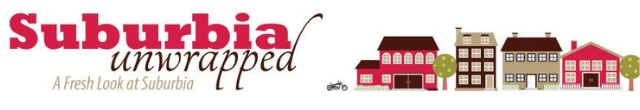


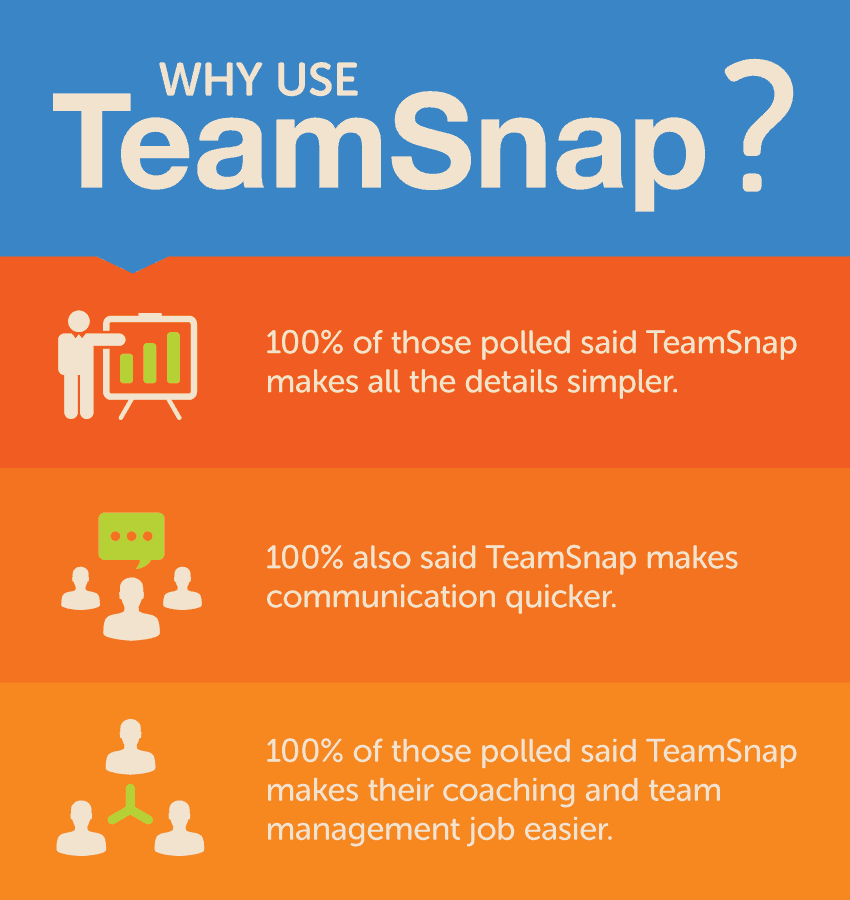
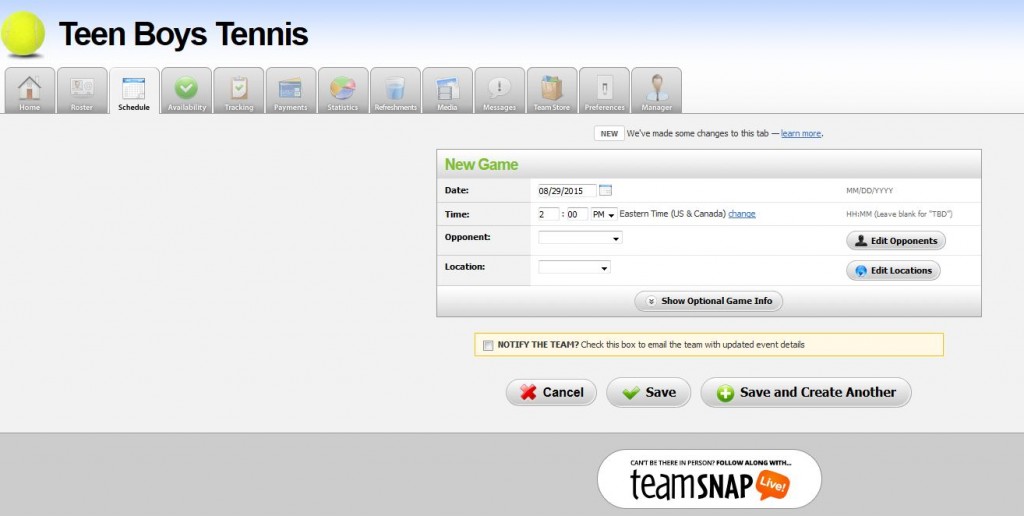





Anne
This sounds so useful! Right now my son's sport is managed with endless strings of emails, which is both annoying an inefficient.
Vera Sweeney
This sounds like a much needed app!! I love how it stream lines all the team information! Keeping track of emails can be a pain!
Melissa Pezza
This would be so great for my daughter's dance team. Getting emails and communication can be a nightmare. O_o
Andrew
TeamSnap looks like a cool program. So useful for parents who are always on the go!
Diane
I agree, it has a lot of perks for staying in touch with your kids sports teams!